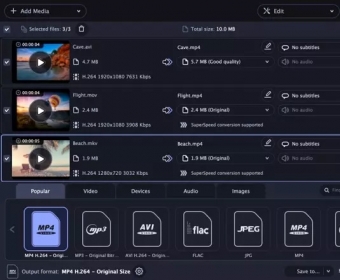
Convert to and from MP4, AVI, MPEG, MKV, FLV, MOV and numerous other video formats preserving the quality of the original files. The tool includes batch processing capabilities as well as the ability to convert between audio formats such as WAV, MP3, M4A, WMA, etc. and image formats like JPG, PNG, BMP, GIF, etc.
Whenever we need to change the format of any of our video or audio files so that we can enjoy them on a different device, all we usually want is a simple converter capable of transcoding all our files in one single operation with the highest quality possible. That – plus a set of basic editing tools for multimedia files – is what Movavi Video Converter offers to anyone in need of an efficient conversion tool.
The program’s attractive interface consists mainly of the conversion list itself on the top half and a set of tabs in the bottom half to select the required output format. You’ll find tabs for Popular, Video, Devices, Audio, and Images, all of them quite self-explanatory. You can populate the conversion list with any number of files in any of the formats and codecs supported, which are pretty much all of the most commonly used. Note, however, that whatever format you choose for the output will be automatically assigned to every file on the conversion list. This is great to create a collection of, say, MP3 files consisting of all your favorite audio files plus the audio stream of your favorite music video clips. However, this limits the flexibility of the batch conversion capabilities of an otherwise nicely designed tool, as you will need to define as many conversion tasks as output formats required.
Each format allows for a certain level of customization regarding mainly to the quality of the resulting file. Besides, you can perform some basic edits on each source file prior to launching the conversion process. Thus, you can trim your audio files, or crop, rotate, watermark, add effects, and perform various lighting adjustments to your videos and images. You can also trim and stabilize your video files, as well as perform various adjustments in their audio stream.
Designed mainly with the home user in mind, Movavi Video Converter covers all the basic conversion needs of anyone needing to move their multimedia content between devices quickly and with a minimum of fuss. Though not a free tool, this multimedia transcoder is a few steps above most of its free competitors.
Comments (6)
its not the same as 19 premium. Evryone i know hates it. it doesn't give date time stamp, so we go elsewhere like "wondershare".